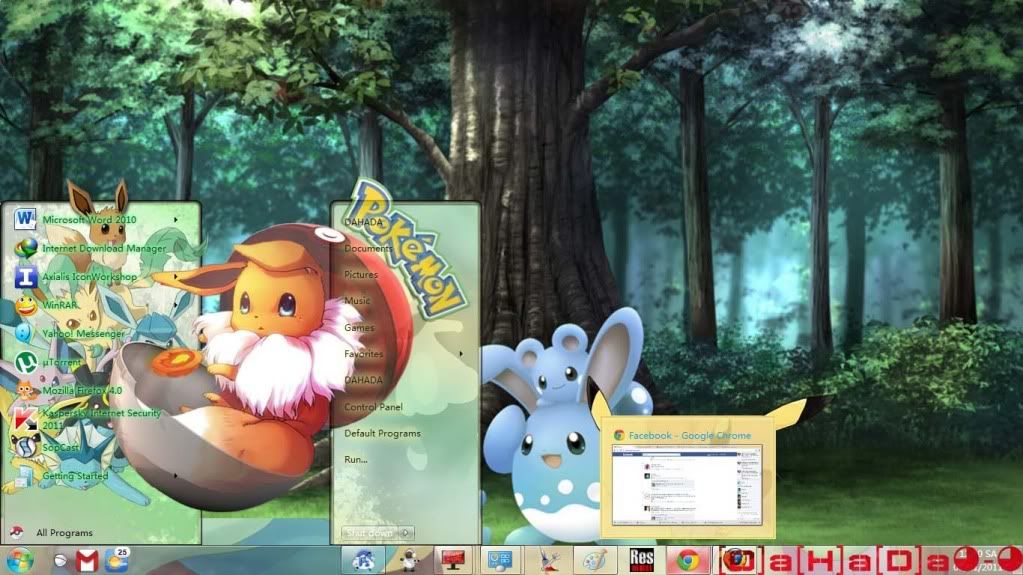Here is the promise Yosuga no Sora Windows 7 theme that I mention from
previous
XP
Theme. Not sure how many of you like Yosuga no Sora, but anyway if
you like then use it. Credit go to the author -
Taste, you can also
visit Taste blog for other theme ^^.

The theme is similar to other Windows 7 theme that I share before, if
you not sure how to use this theme, please go to this
guide
for the step. But you are require to do a extra few step to get it
work, please read below step as well.

After you download the package, a compress file. Inside got a Installer
and a 'ShellChange (fixed).rar' file. To install the theme just execute
the Installer or you can go to the
guide
for the step. During the installation, at the last step, you will
require to wait for 20second for the close button to appear,
unfortunately, this installer a bit buggy, and you wont able to see any
close button (refer to below picture).

So what you need to do is, you unselect the installation windows (press
you desktop once), then press the installation window(above picture)
again, then hit your 'Enter/Return' on your keyboard, then it will start
the final installation.

Before you do the
ShellChange
step, please extract the 'ShellChange (fixed)' and
copy the
files that inside of that compress file then
paste it into the
theme folder - C:\Windows\Resources\Theme\'The Theme'\ShellChange (or
follow this guide to go into that
ShellChange
folder). After overwrite the file, just follow the guide to execute the
'ShellChange.exe' file.
FYI, this 'ShellChange.exe' is to help you exchange the theme
'explorer.exe', 'ExplorerFrame.dll' and 'shell32.dll' with the original
'explorer.exe', 'ExplorerFrame.dll', and 'shell32.dll' so that it can
display the folder background and so on. The ShellChange is actually
similar to those Windows Theme Installer, which allow you to replace the
'explorer.exe', 'ExplorerFrame.dll', 'shell32.dll' and etc file, but
ShellChange is more convenient because it automatic replace it for you
^^.

After you execute the 'ShellChange.exe' successfully, you will see some
changes on your window (refer to above picture), a black box border show
in the window. When you see this mean the ShellChange is working fine.
Don't ask me why got the border, this theme is like that. Please be
remind that if you no longer like the theme, don't uninstaller it right
away, do the restoration for the ShellChange first or else the black
border will stay forever, you can read this
step
to restore the ShellChange.
The ShellChange "Access Path Denied" actually use me around 4 hours to
find the problem >.<' (countless restart and restore, but thank to
the power of VMware), then the script fixed by the leader of Team Zero
fzhsow (the ShellChange also created by him). This patch actually is not
yet release ^^, so guy you should be happy. The only problem is dunno
why their Windows 7 has no problem to use it (before fixed version), but
we got the "Access Path Denied" problem. Oh well, who care as long as
now we can use it. Anyway credit go to fzhsow for the fixed!
If you want x64 version please read at the comment, Chass has uploaded
the x64 version :). Thank Chass ~
Download